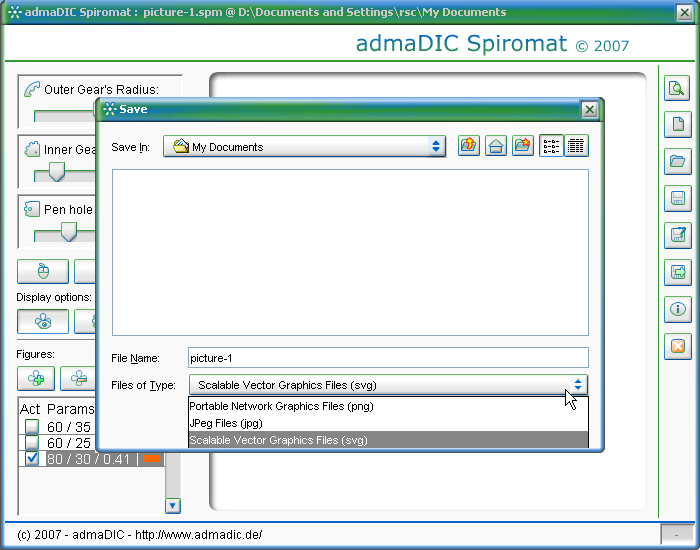admaDIC Spiromat Screen Shots
Move the inner gear with the mouse to draw the figures (press the button with the mouse icon to activate mouse drawing mode):
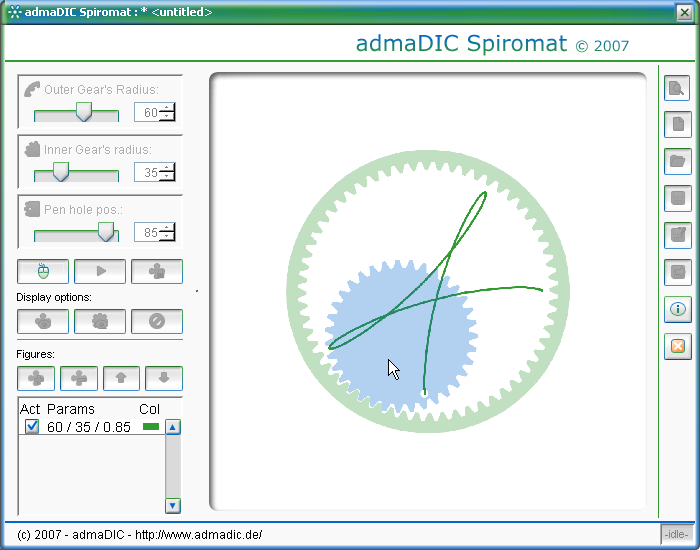
Automatically and quickly draw the complete figures:
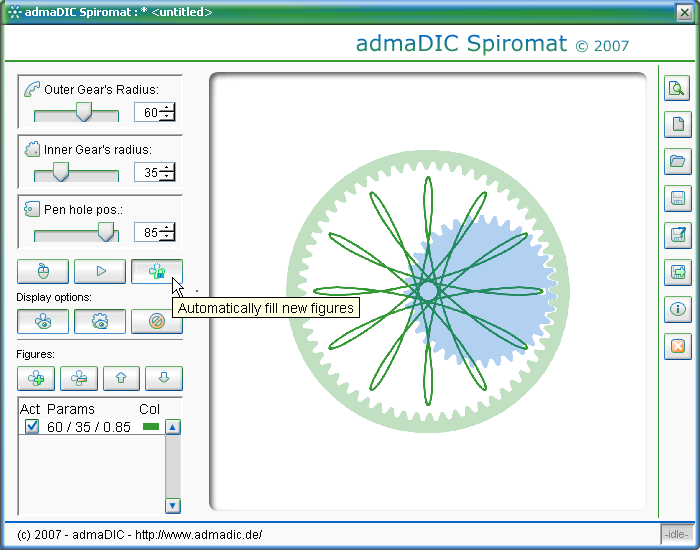
You can hide the gears to focus on the figures:
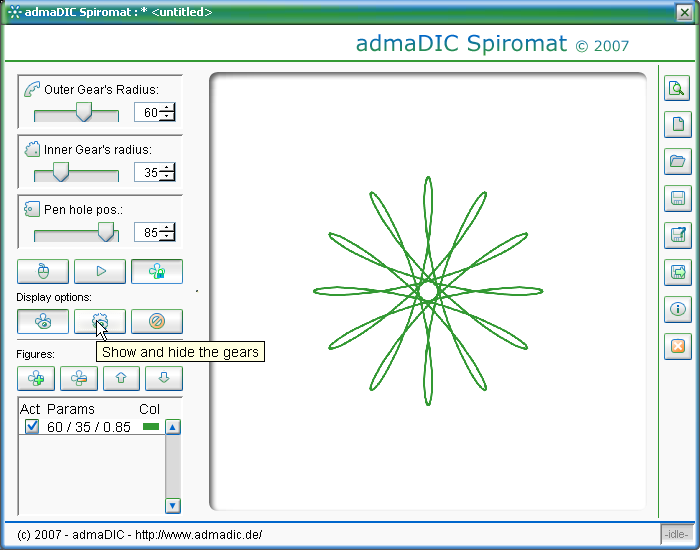
Add another figure to the picture and change the value for "Inner Gear's Radius" - the figure updates instantly:
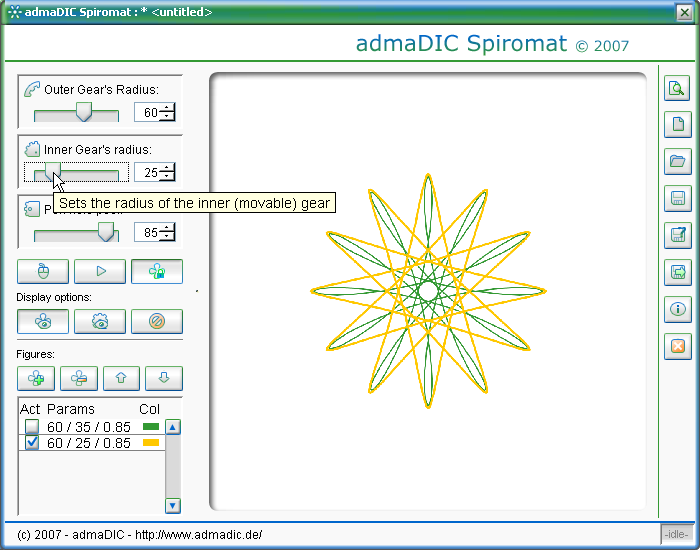
Add a third figure and change its color by clicking on the color bar in the figure table:
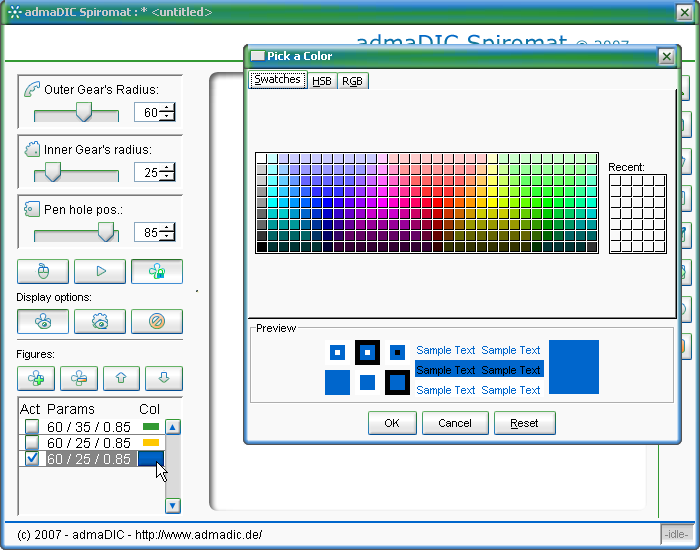
The picture with changed color and parameters:
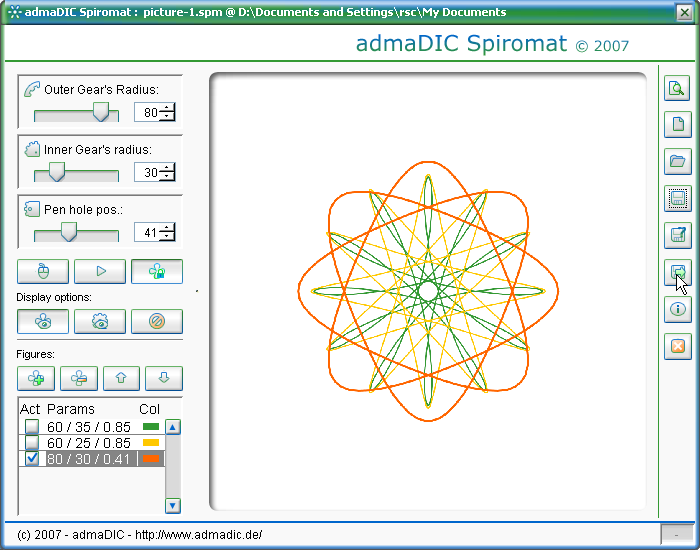
The admaDIC Spiromat can export pictures as bitmap graphics to JPG and PNG files, but also as vector graphics to SVG files: