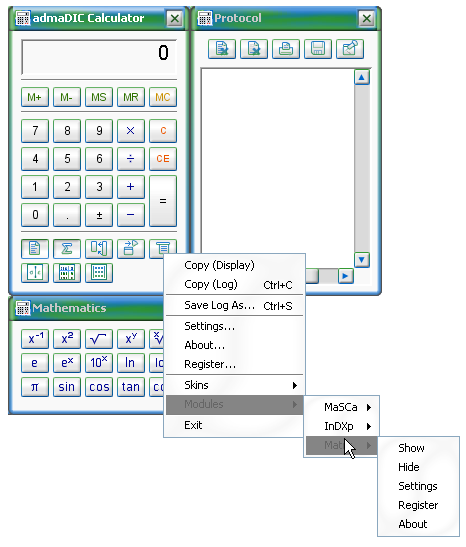admaDIC Calculator Screen Shots
The calculator has a main window, a protocol and a math window:
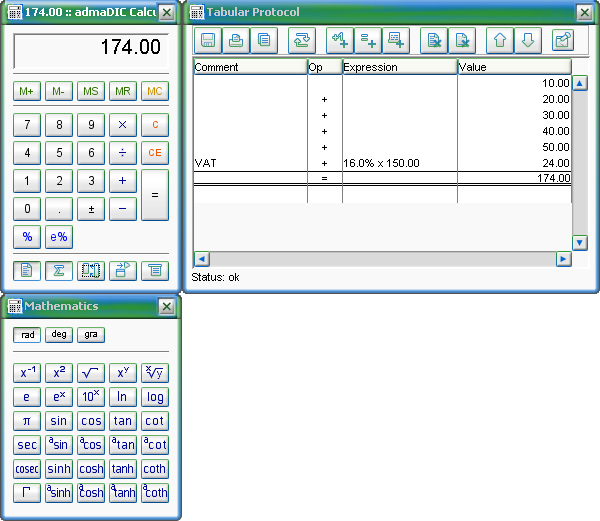
The protocol shows a tabular representation of the calculations and allows to enter comments:

The protocol supports expressions:

To update the calculation, press the "Update-Button":

For more details, comment lines can be inserted:

If only a simple text protocol is wanted, that can be
activated in the settings.
Both protocols can be saved to a text file:
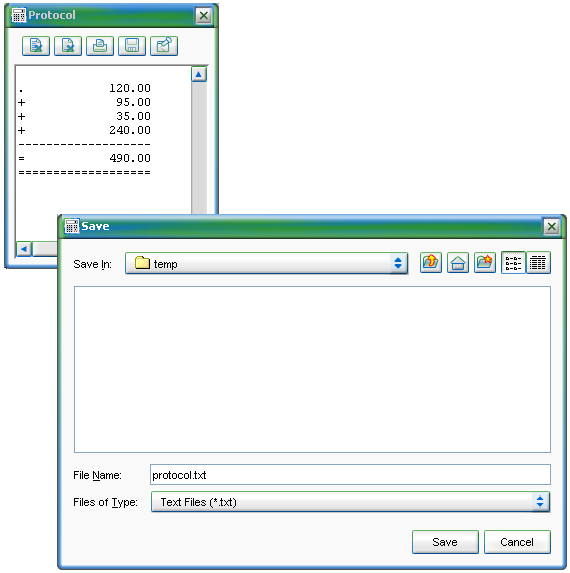
The calculator supports skins; the skin can be selected by choosing one from the menu (either at the menu button, or by right clicking with the mouse):

The calculator with the Java-skin (also called Java Look-and-Feel):

The display format can be configured in the settings dialog:

Custom Look-and-Feels can be added to the calculator; for the SkinLF Look-and-Feel, themepacks are supported and can be managed in the settings dialog:
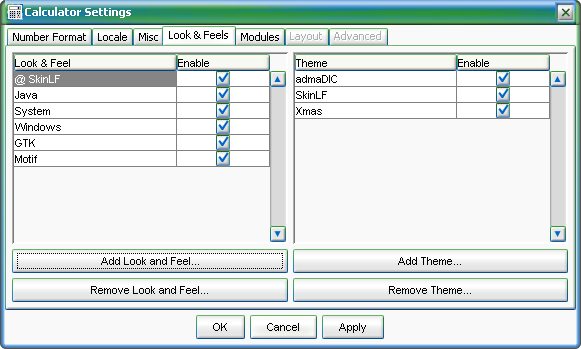
When adding a custom Look-and-Feel, the calculator presents a list of so called Java-classes representing specific Look-and-Feels. When adding the Look-and-Feels, standard names are given, which can be changed in this window:
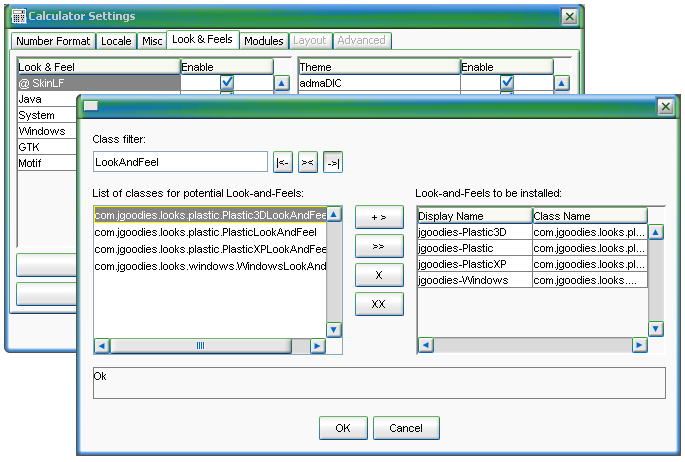
The number formatting can be localized, by selecting an appropriate locale. If required, different locales can be choosen for input, output and export. Should the standard locales not be appropriate, custom locales can be created by selecting a language and a country:
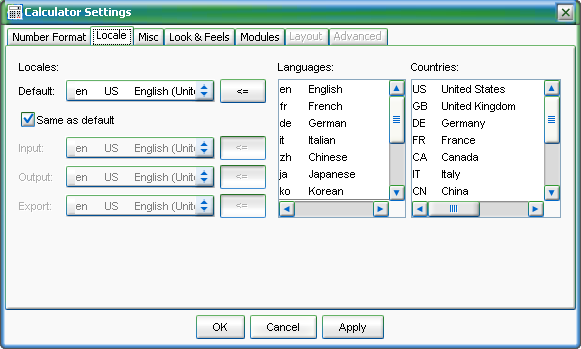
The admaDIC Calculator can be extended with modules; they are managed in the settings dialog:

When modules are available, one button for each module appears in the main window. The module specific menus are located in the "Modules"-submenu: